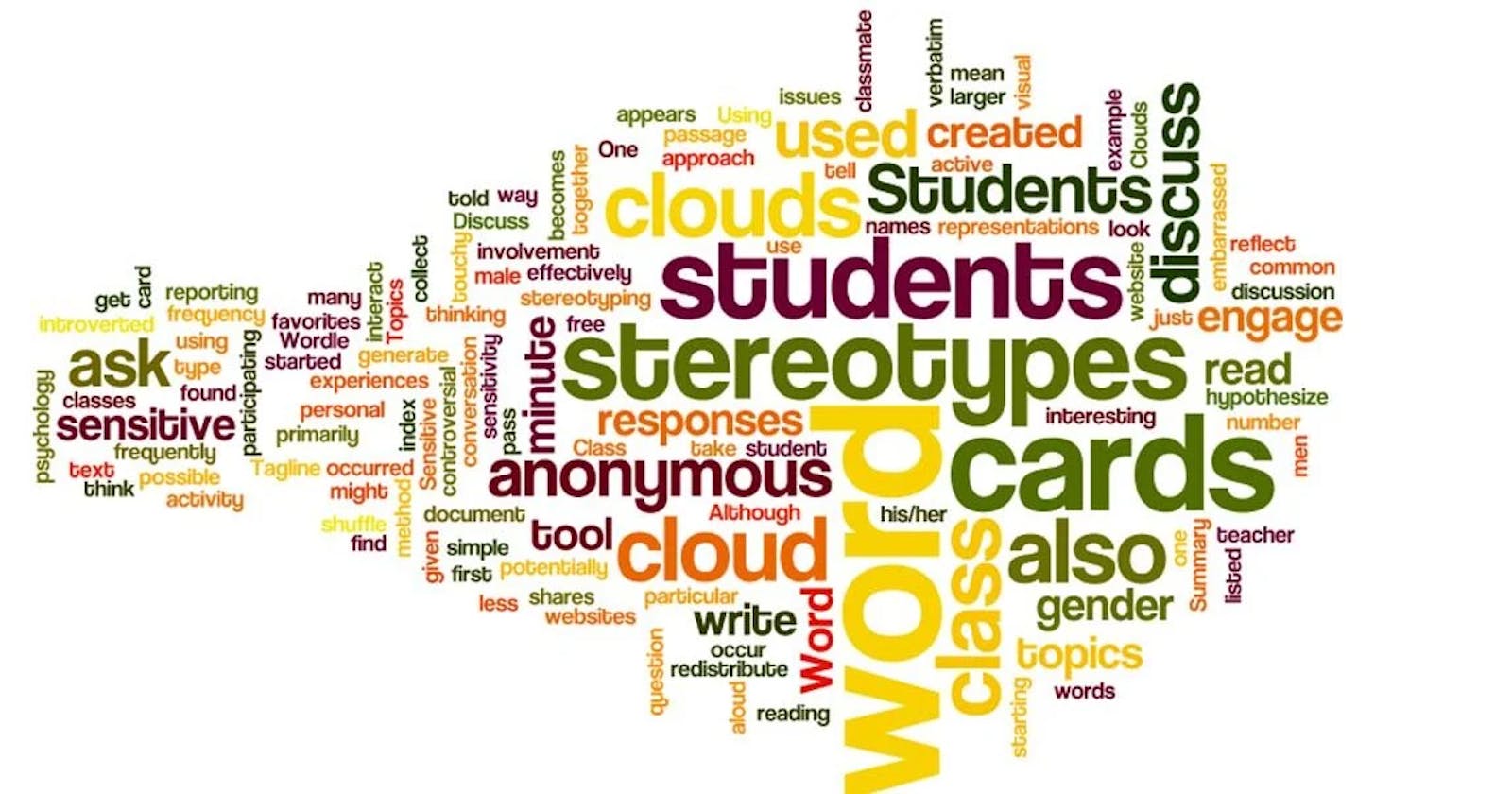Word clouds are powerful visualizations that allow you to analyze and interpret text data easily. They provide a quick and intuitive way to identify the most frequently used words in a given body of text. Collaborative word clouds take this concept a step further by allowing multiple users to contribute words and ideas, making them perfect for engaging classroom activities, team meetings, or gathering opinions from a large audience.
In this article, we will explore the best free word bubble maker tools available to create interactive word clouds. These tools enable you to generate visually appealing word clouds and facilitate real-time collaboration. Let's dive in and discover the features and benefits of each tool.
1. AhaSlides
AhaSlides is a versatile presentation software that offers a wide range of interactive slide types, including word clouds. With AhaSlides, you can create engaging presentations by allowing your audience to submit their words and ideas in real-time. The word cloud feature in AhaSlides is user-friendly and highly customizable.
Key Features of AhaSlides:
Easy-to-use interface for creating interactive presentations.
Multiple customization options, including background images, preset themes, and various colors.
Embed audio into your word cloud for added engagement.
Settings options such as multiple entries per participant, profanity filter, and time limits.
Appearance options to choose from six preset themes and add background images or GIFs.
2. Beekast
Beekast is a collaborative word cloud tool that focuses on large, bold words and vibrant colors. It offers a straightforward interface for creating word clouds, but it may take some time to navigate through the numerous customization options available. Beekast allows you to moderate the submitted words from your audience, giving you control over the content displayed in the word cloud.
Key Features of Beekast:
Customizable word cloud with large fonts and vibrant colors.
Moderation options to change or refuse submitted words.
Multiple entries per participant and time limits.
Appearance options for choosing from preset themes.
3. ClassPoint
ClassPoint is a unique collaborative word cloud generator that works as a PowerPoint plug-in. It seamlessly integrates with your presentation, making it easy to transition from your slides to the word cloud activity. ClassPoint is known for its simplicity and ease of use, although it may lack extensive customization options.
Key Features of ClassPoint:
Integrates directly with PowerPoint for a seamless presentation experience.
Allows participants to join and submit words using their phones.
Provides background music options to fill in the silence during submissions.
Offers settings options such as multiple entries per participant and time limits.
4. Slides With Friends
Slides With Friends is a user-friendly collaborative word cloud tool that focuses on gamifying remote meetings. It has a friendly interface and allows you to set up your word cloud quickly. However, the word cloud design may lack color and spacing, making it challenging to distinguish between multiple submissions.
Key Features of Slides With Friends:
Simple and intuitive interface for creating word clouds.
Add image prompts and hide words until submissions have finished.
Time limits for submissions.
Appearance options to choose from preset themes.
5. Vevox
Vevox offers a series of different activities, including a free word cloud generator. It has a more serious and business-oriented design, with a blocky structure and muted color scheme. Vevox allows you to change themes to add more color, but the palette of words may remain similar, making it slightly challenging to differentiate between submissions.
Key Features of Vevox:
Activities-based platform with a free word cloud generator.
Blocky design with a business-oriented feel.
Multiple entries per participant.
Appearance options to choose from preset themes.
LiveCloud.online is a no-frills collaborative word cloud tool that provides a simple and straightforward experience. It requires no signup and allows participants to submit words directly from their phones. However, the design may lack sophistication, with all words appearing the same color and size.
Key Features of LiveCloud.online:
No-frills collaborative word cloud tool.
No signup required.
Export completed word cloud to a collaborative whiteboard.
7. Kahoot
Kahoot, a popular classroom quiz tool, introduced a word cloud feature in 2019. It allows students to contribute to a live word cloud with their classmates. Kahoot's word cloud displays vibrant colors, easily readable text, and reveals responses gradually, building excitement. However, the word cloud feature is not available for free and offers limited customization options.
Key Features of Kahoot:
Vibrant colors and easily readable text.
Gradual reveal of responses.
Preview feature to understand how the word cloud will look.
8. Tagxedo
Tagxedo is a unique word cloud generator that allows you to create word clouds from various sources, including URLs, blogs, and tweets. One standout feature of Tagxedo is the ability to import custom fonts and shapes to create truly personalized word clouds. Please note that Tagxedo requires downloading Microsoft Silverlight, which is only supported by Internet Explorer, Firefox, and Safari.
Key Features of Tagxedo:
Create word clouds from URLs, blogs, tweets, and more.
Import custom fonts and shapes for personalized word clouds.
Requires Microsoft Silverlight for use.
9. Slido Word Cloud
Slido offers a word cloud feature as part of its broader range of interactive tools, including quizzes, polls, surveys, and Q&A sessions. Slido's word cloud allows you to flash a discussion with your audience, enabling them to contribute their words and ideas. However, direct interaction through icons or comments is not available.
Key Features of Slido Word Cloud:
Flash discussions with your audience.
Multiple interactive features, including quizzes and polls.
No direct interaction through icons or comments.
10. MonkeyLearn WordCloud Generator
MonkeyLearn WordCloud Generator stands out by reducing words to their root form and analyzing their rarity, descriptiveness, and length. This unique approach provides insights beyond frequency analysis. MonkeyLearn WordCloud Generator is a free tool that allows you to create word clouds with added depth.
Key Features of MonkeyLearn WordCloud Generator:
Analyzes word rarity, descriptiveness, and length.
Provides insights beyond frequency analysis.
Free word cloud generator.
WordClouds.com offers a user-friendly interface with a wide range of customization and formatting options. It is a great tool for creating word clouds from various sources, including MS Excel. WordClouds.com allows you to create visually appealing word clouds tailored to your specific needs.
Key Features of WordClouds.com:
User-friendly interface with customization options.
Create word clouds from various sources, including MS Excel.
12. WordItOut
WordItOut is a simple and effective word cloud creator that recognizes emojis and symbols. It allows you to edit your word cloud to filter out unwanted words and phrases. With WordItOut, you can create customized word clouds with ease.
Key Features of WordItOut:
Recognizes emojis and symbols.
Edit word clouds to filter out unwanted words.
Create customized word clouds effortlessly.
With these free word bubble maker tools, you can create interactive and engaging word clouds for various purposes. Whether you're a teacher, presenter, or team leader, these tools offer the flexibility and visual appeal needed to capture your audience's attention. Explore the features of each tool, choose the one that suits your needs, and start creating stunning word clouds today!
Remember, word clouds are not only visually appealing but also provide valuable insights into text data. Use them to analyze customer feedback, identify trends, or facilitate brainstorming sessions. The possibilities are endless with these free word bubble maker tools.