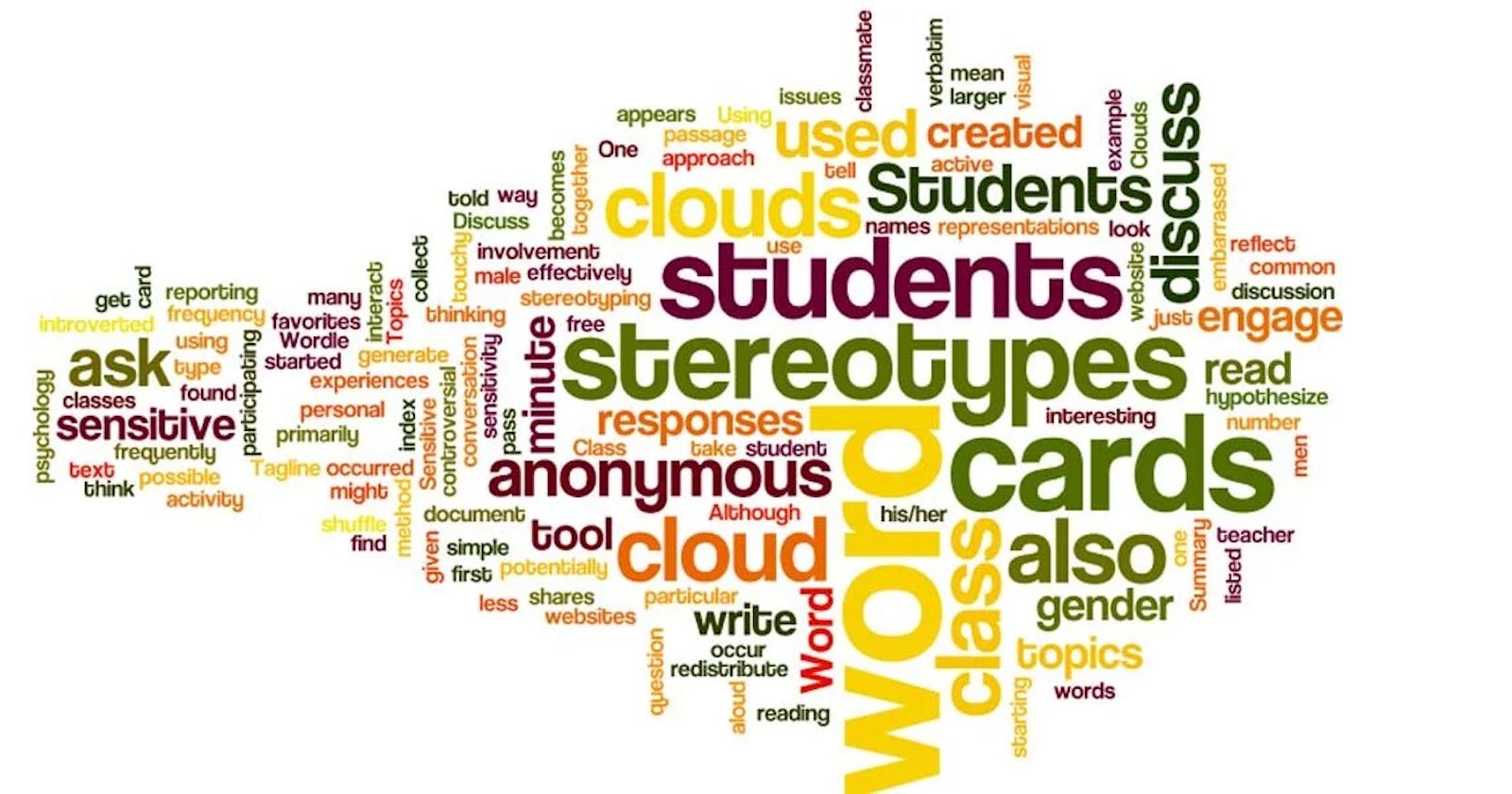In today's digital age, word maps have become a popular way to visually represent text data. Whether you want to analyze customer feedback, identify trends in social media posts, or simply add a creative touch to your presentations, creating word maps online can help you achieve these goals. In this comprehensive guide, we will explore various online tools that allow you to easily create stunning word maps, even if you have no prior knowledge of graphic design. So, let's dive in and discover how to create word maps online!
What is a Word Map?
A word map, also known as a word cloud, word collage, or tag cloud, is a visual representation of text data where words are displayed in different sizes based on their frequency of occurrence. The more frequently a word appears in the text, the larger it will appear in the word map. This allows you to quickly identify the most commonly used words and gain insights from your data.
The Benefits of Word Maps
Word maps offer several benefits, making them a valuable tool for data analysis and visualization. Here are some key advantages of using word maps:
Data Visualization: Word maps provide a visually appealing way to represent textual data, making it easier to grasp patterns and trends at a glance.
Quick Insights: By analyzing the size and prominence of words in a word map, you can quickly identify the most important or frequently mentioned concepts in your text data.
Engagement: Word maps are interactive and engaging, allowing your audience to actively participate by adding words or responses in real time.
Simplicity: Creating word maps online is a simple and user-friendly process that requires no prior knowledge of graphic design or coding.
Now that we understand the benefits of word maps, let's explore some popular online tools that allow you to create captivating word maps with ease.
Online Tools for Creating Word Maps
1. WordArt.com
WordArt.com is a user-friendly online word cloud generator that enables you to create amazing and unique word maps effortlessly. With its intuitive interface, even users with no prior knowledge of graphic design can achieve professional-quality results in no time. Simply enter your text or upload a document, and WordArt.com will generate a visually stunning word map based on the frequency of words.
Easy to Use: WordArt.com puts a lot of effort into making the word cloud creation process as easy as possible. You don't need any prior knowledge of graphic design to create beautiful word maps.
Customizable: WordArt.com allows you to customize every aspect of your word map, including the words, shapes, fonts, colors, layouts, and more. This ensures that your word map perfectly fits your specific needs and preferences.
Instant Results: With WordArt.com, you can see the results of your word map creation in real-time. Explore different options, experiment with various settings, and witness the changes as you go.
No Sign-Up Required: You can start creating word maps on WordArt.com without the need for any sign-up or account creation. This saves you time and allows you to focus on the creative process.
2. GenerateWordCloud
GenerateWordCloud is another powerful online tool that enables you to transform any text into powerful word map visualizations. Whether you want to analyze customer and employee feedback, identify SEO terms and keywords, or uncover trends and patterns in your text data, GenerateWordCloud has got you covered.
Key Features of GenerateWordCloud
Quick and Easy Data Visualization: You don't have to be a data scientist to transform text into data insights using GenerateWordCloud. Simply type, paste, or upload any text, including social media posts, comments, online reviews, feedback, polls, and more, to create a beautiful word map.
Uncover Patterns and Insights: GenerateWordCloud allows you to analyze large amounts of qualitative data in seconds. By visualizing your text data in a word map, you can quickly recognize patterns and gain intelligent insights that can drive decision-making.
Versatile Use Cases: GenerateWordCloud can be used in various scenarios, such as analyzing social sentiment, conducting cognitive associations, sifting through survey responses, and visualizing complex data. Its versatility makes it a valuable tool for professionals across different industries.
Now that we have explored two popular online tools for creating word maps, let's dive into the process of creating word maps using these tools.
Additionally, you can try AhaSlides to create Word maps. AhaSlides is an easy-to-use application with many interactive and presentation support features such as: brainstorming, polls maker, and spinner wheel creation...
How to Create Word Maps Online: A Step-by-Step Guide
Creating word maps online is a simple and straightforward process. In this step-by-step guide, we will walk you through the process of creating word maps using WordArt.com and GenerateWordCloud.
Step 1: Choose an Online Tool
Start by selecting the online tool that best suits your needs. Both WordArt.com and GenerateWordCloud offer user-friendly interfaces and a range of customization options, so choose the one that resonates with you.
Step 2: Enter Your Text
Once you have selected your tool, it's time to enter your text. This can be done by typing directly into the tool's interface, pasting text from another source, or uploading a document or spreadsheet containing the text data you want to visualize.
Step 3: Customize Your Word Map
Now comes the fun part - customizing your word map. Both WordArt.com and GenerateWordCloud offer a range of customization options that allow you to tailor your word map to your specific requirements. Experiment with different fonts, colors, layouts, and word arrangements to create a visually appealing word map that effectively represents your data.
Step 4: Generate Your Word Map
Once you are satisfied with your customizations, it's time to generate your word map. Click on the "Generate" or "Visualize" button, and the online tool will process your text data and create a stunning word map based on the frequency of words.
Step 5: Analyze and Share Your Word Map
Now that you have your word map, take a closer look at the prominent words and patterns it reveals. Analyze the insights gained from your word map and use them to inform your decision-making process or communicate your findings to others. You can easily share your word map with colleagues, clients, or social media platforms to disseminate the information and engage with your audience.
Creating word maps online has never been easier. With user-friendly tools like WordArt.com and GenerateWordCloud, you can transform text data into visually stunning word maps that provide valuable insights. Whether you want to analyze customer feedback, identify trends, or simply add a creative touch to your presentations, word maps can help you achieve these goals. So, why wait? Start creating your own word maps online and unlock the power of data visualization today!
Remember, word maps are not just aesthetically pleasing; they are powerful tools that can drive intelligent insights, improve decision-making, and help you effectively communicate your findings. So, harness the potential of online word map generators and take your data analysis to the next level!